How to Connect to an XP Home Computer ?
Tuesday, March 8, 2011
11:32 PM
Labels: Connect XP Home Computer , How to Connect to an XP Home Computer , XP computer , XP Home Computer
Labels: Connect XP Home Computer , How to Connect to an XP Home Computer , XP computer , XP Home Computer
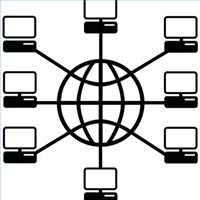
Setting up a home network improves your overall computing experience by allowing you to share files and play games across multiple computers in your network. Connecting to a computer running Windows XP Home is a routine procedure that can be completed in 20 to 60 minutes, depending on how many computers you wish to connect.
Step 1:
Plug an Ethernet cable into the network port on the back of each computer and connect the other end of the Ethernet cables to the ports located on the back of the router.
Step 2:
Run the Network Setup Wizard on the computer running XP Home. Open the "Start" menu, click on the "Control Panel," select the "Network Connections" option, and press the button for the setup wizard.
Step 3:
Input the salient features about your network, including the number of computers and the type of network you are setting up. Set the Workgroup as "XPHOME."
Step 4:
Repeat the procedure on the other computers in your network.
Step 5:
Restart all computers to complete the connection.
 RSS Feed
RSS Feed Twitter
Twitter
Lapotp is a very usefull device for every body.Thanx this is a helpfull repairing guideline. Learn Laptop repairing course visit us at Laptop Repairing Course in Delhi , Laptop Repairing Course in Delhi.