How to Fix My Computer at Home ?
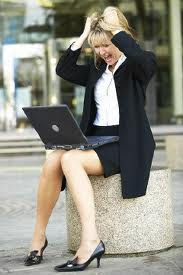
When your computer stops working you may be tempted to cart it off to the local repair shop, but that can be an expensive option. The prices charged by computer repair technicians can be quite high, and in some cases it can cost more to have an old computer repaired than it would to purchase a brand new system. But before you trash that old computer and buy a new one it is important to try some simple repairs on your own.
Instructions
System Restore
Turn on your computer and log on. If your computer started acting up after the installation of a new software package or piece of hardware, you can use System Restore to undo those changes and resolve the problem.
Click on the "Start" button and choose "All Programs" from the menu. Choose "Accessories" from the menu and then "System Tools." Choose "System Restore" from the menu and use the calendar to choose a restore point from before the problem first occurred.
Run through the System Restore process and allow your computer to reboot. Log on to the computer and test it.
Hardware Issues
Remove the retaining screws that hold the case in place, then remove the cover by pulling up on the case release lever. The position of these retaining screws and release levers will vary by manufacturer and model, so it is a good idea to consult your user guide.
Set the case cover aside in a safe place and look inside the case. Disconnect each cable and wire one at a time, keeping an eye out for loose cables as you go. Reconnect each of the cables, making sure that each cable is firmly seated.
Turn your computer back on and test it. Leave the case off for now in case you need to check the cables again. As the computer starts up listen for the cooling fan and make sure it is running. Cooling fans are a common point of failure for many computers, and if the fan is not running it will cause the computer to overheat. You can purchase a new cooling fan and replace it to resolve this problem.
Read more: http://goo.gl/RZuq3
 RSS Feed
RSS Feed Twitter
Twitter